Coefficients
LIME Toolbox requires coefficients to run its LIME model equations for reflectance (and consequently irradiance) and for the Degree of Lunar Polarisation (DoLP).
These models are continuously updated, improving their accuracy with each new coefficient release.
Updating the Coefficients
To update the coefficients, navigate to “Coefficients → Download updated coefficients” in the action menu bar.
A window will appear indicating that the coefficient download is in progress, as shown in Figure 23.
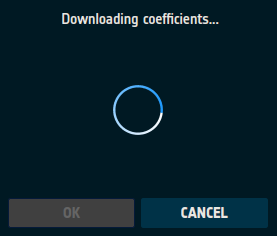
Figure 23: Coefficients download in progress.
Once the process is complete, the window will display:
The number of new coefficient versions downloaded.
Any errors encountered during the download.
The result may indicate that new coefficients were downloaded (Figure 24) or that no new updates were available (Figure 25). If there was an issue connecting to the coefficients server, an error message will be displayed (Figure 26).
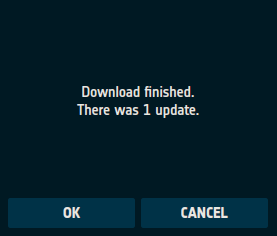
Figure 24: One new coefficient version.
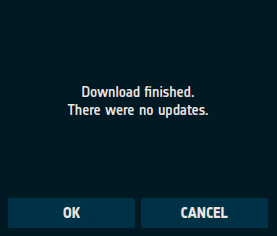
Figure 25: No new coefficient updates available.
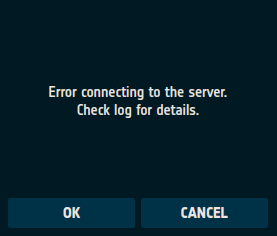
Figure 26: Error downloading the coefficients.
Updating the Coefficients via CLI
Users can also update coefficients via the command-line interface (CLI) using the -u or --update option:
lime -u
Selecting a Coefficients Version
To use a specific coefficient version, navigate to “Coefficients → Select coefficients” in the action menu bar.
A window will appear, displaying a dropdown menu containing all available coefficient versions (Figure 27). To change the version:
Open the dropdown menu.
Select the desired coefficient version.
Click “SAVE” to confirm the selection.
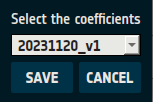
Figure 27: Selecting a coefficient version.
Choosing the Coefficients Version via CLI
To choose a different coefficient version through the CLI, use the -C or --coefficients option:
lime -C SELECTED_COEFF_VERSION_NAME
This updates the coefficient version for all subsequent simulations and applies immediately to the current simulation if used alongside any simulation or comparison option.
Example:
To select the coefficient version 20231120_v2:
lime -C 20231120_v2