Installation
Prerequisites
The LIME Toolbox is only compatible with the following operating systems and architectures:
Windows 10 (x86_64).
Linux (x86_64, GLIBC >= 2.23)
Mac (x86_64)
Mac (ARM64 with Rosetta interpreter)
Installation Steps
Windows
Download the Windows install wizard.
Run it.
Follow the wizard instructions to complete the installation (Figure 2).
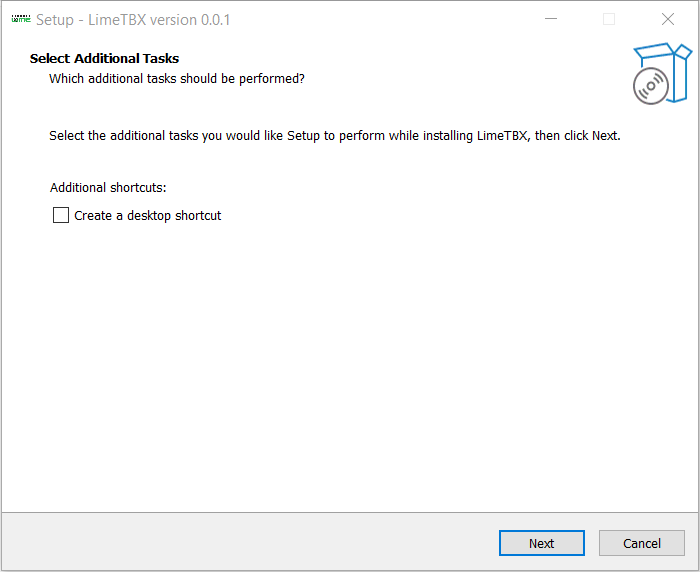
Figure 2: Windows installation wizard.
Mac
Download the
.pkginstaller for macOS.Run the
.pkgfile.Follow the installation wizard instructions (Figure 3).
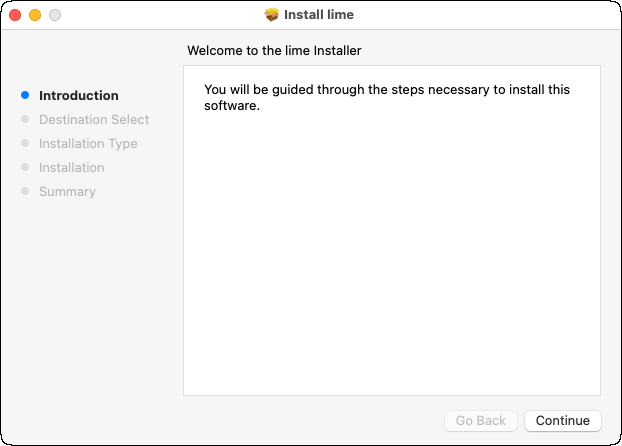
Figure 3: Mac installation wizard.
Debian (Ubuntu)
Download the
.debpackageInstall it by running:
sudo dpkg -i <package>
Linux
Download the Linux
.zipinstaller.Extract the files into a directory.
Run the installer inside that directory:
sudo ./lime_installer.sh
Cleanup (optional): You can delete the
.zipfile and extracted data after installation.